rmmbr
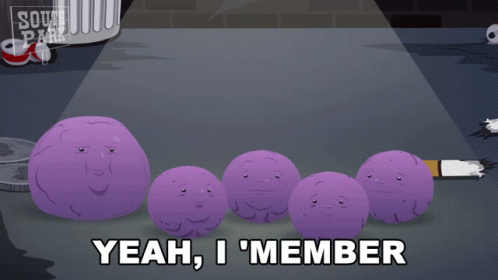
rmmbr is the simplest way to persistently cache async functions, locally or in
the cloud with end to end encryption (e2ee).
Motivation
Caching is a great way to save costs and time calling remote APIs.
Most programming languages already have solutions for in-memory caching. These work well if your service is long-running on one machine. However, if your service restarts, then you lose your cache. In addition if you are running more than one instance, they don’t share caches.
Making caches persistent across runs requires deploying another service which writes to disk or to a database. This means to set it up is a substantial context switch for the developer. The last thing you want to think of while doing unrelated work is another service to maintain, and how to write code to communicate to this service.
As this use case is quite common, it would be desired to have an easy way to do it, right from your command line and code editor, and without any context switching.
Usage
rmmbr provides APIs in Python and JavaScript/TypeScript.
If token is provided, the library will persist the cache across devices,
otherwise everything would be stored in a file under a .rmmbr directory.
Install the CLI tool:
curl -s https://raw.githubusercontent.com/uriva/rmmbr/main/cli/install.sh | sudo bashProduce a service token:
rmmbr login
rmmbr token -gFor sensitive data, you can e2e encrypt it by adding an encryption key parameter.
Produce an encryption key:
rmmbr secretPython
Here’s a python example showing use with OpenAI’s API.
Try running this twice. In the second time you will notice no print occurs.
pip install rmmbr
pip install openaiimport asyncio
import openai
import rmmbr
openai.api_key = "<your openai api key>"
@rmmbr.cache(
"grammar checks cache",
60 * 60 * 24, # TTL is one day.
"Cqq33cbHu9AEUaP_wS3LCDQN7wy40XKWzALoPHbU5S8=", # encryption key, or None if not required
"https://rmmbr.net",
"<your rmmbr api key>",
)
async def fix_grmmar(sentence: str):
print("sending request to openai")
return await openai.Completion.acreate(
model="text-davinci-003",
prompt="Correct this to standard English:\n\n" + sentence,
temperature=0,
max_tokens=60,
top_p=1.0,
frequency_penalty=0.0,
presence_penalty=0.0,
)
async def main():
print(await fix_grmmar("She no went to the market."))
# This is required only if you want to make sure a cache write occurs before
# the program ends.
await rmmbr.wait_all_writes()
asyncio.run(main())
Javascript / Typescript
npm i rmmbrimport { cache } from "rmmbr";
const cacher = cache({
cacheId: "some name for the cache",
ttl: 60 * 60 * 24, // Values will expire after one day. Omission implies max (one week).
token: "service-token",
url: "https://rmmbr.net",
encryptionKey: "your-encryption-key", // This can be omitted if you don't need e2ee.
});
let nCalled = 0;
const f = (x: number) => {
nCalled++;
return Promise.resolve(x);
};
const fCached = cacher(f);
await fCached(3);
await fCached(3);
// nCalled is 1 herePricing
| Tier | Requests | Total data stored | Max entry size | # Entries |
|---|---|---|---|---|
| Free | 10,000 | 10 MB | 1 KB | 1000 |
| $100/month | 1,000,000 | 1 GB | 100 KB | Unlimited |
Regions
We currently deploy a backend in us-east region. Please post an issue if you have a need to configure this.
Legal
FAQ
How do I sign up?
Download the cli and run:
rmmbr loginHow do I change tier?
We will contact you when your exceeds the free tier.